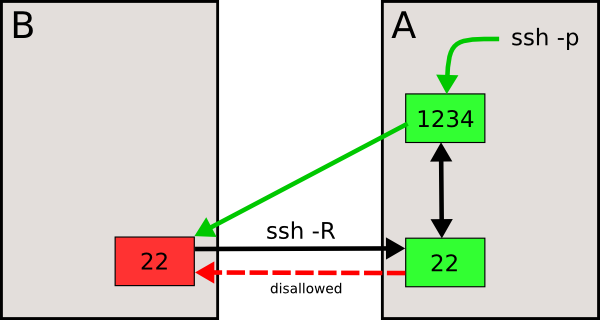When we send e-mails (specially mass forwards) we might not be aware that on the other side of the wire there is some person that could be annoyed by some of our acts. We could help others behave nicely with us if we started behaving correctly with others. This post tries to help you with that.
All the following is my opinion, but I’m not asking you to do it because it’s my opinion. I think that, besides, it’s also sensible. Judge yourself.
Avoid HTML messages at all costs
In fact, only plain text e-mails should ever be sent (and anything else as an attachment). Sophocles, Shakespeare, Cervantes… they all used plain text, and managed to get their message through, didn’t they?
The reason to use plain text is dual. Firstly, it merely adds bloat. The e-mail will be unnecessarily fat, without adding the slightest actual content. Secondly, and maybe even more importantly, HTML is used in e-mails by spammers and crackers to force the receiver to execute unwanted actions, including: visiting unsolicited web pages, sending private data (as, e.g., the confirmation of the actual existence of the receiver, something very valuable for a spammer), and, if the HTML includes malicious Java, JavaScript or ActiveX code and the receiver is not correctly protected (*cough* Windows users *cough*), anything from crashing the mail client to setting your screen on fire and killing the little puppy you got yesterday.
For the second reason in the previous paragraph, any knowledgeable user will abhor receiving HTML e-mails (I do), and will have it completely deactivated (the mail client will not interpret the HTML code, and will display it literally instead, which is 100% safe, except if ugly symbols hurt your eyeballs). Thus, your pretty HTML message will not be correctly read by the receiver, and will at least charge him with the annoyance of either activating the HTML back, or reading the source code. And in this day and age, even allowing HTML e-mails in a per-sender basis is risky as can be, since anyone can forge anyone else’s e-mail address.
So, don’t ever send HTML messages, and also deactivate the rendering of HTML messages you receive altogether. The first thing will make your receivers happier, and the second one will keep you safer.
Use care if sending mass forwards
Can you name something more unpleasant than those silly mass forwards of 2MB PowerPoints with “witty” sentences, and almost always ending in “send it to 1000 friends or die a slow and painful death”?
For me, there are two kinds of forwards: the ones I name above, and the ones with funny, interesting and/or useful data. The first one: avoid them like the plague. Don’t ever send/answer/forward them. The only use they can have is negative: they clutter the net, they slow down the download of other (possibly important) e-mails for the receiver, they waste bandwidth and connection time for those who have either or both limited, and they don’t actually add anything to the life of the receiver, except anger towards a sob who pretends to be her “friend”, and then blackmails her to spread the same message or “suffer consequences”.
For the (veeery few) contents you want to spread to legitimately help/amuse/enlighten the receivers: choose a suitable format! If the content is a joke or similar, send it in plain text. It works all the same! Don’t send a huge PowerPoint just for the sake of it. If the content is a (presumably big) file (a movie file, a presentation that is amusing in itself, an article with images and links…), put it online and send a link instead! Sending just a link is much more comfortable for the receiver, since the size of the e-mail is tiny, and she can choose whether or not to download the file, after all. Not everyone has a personal web page, but at times it proves invaluable… look for online storage solutions, as there are many free ones.
Also take into account that mass forwards can be used by spammers to get a list of valid addresses to bomb with their mails. The more “evil” a spammer, the more friendly she’ll pretend to be, to be included in the more people’s distribution lists, so that she’ll be sent all their mass forwards, along with the addresses of maybe hundreds of victims.
To avoid that, try to send your forwards only to people you actually know, and think are not spammers. Even safer: DO NOT DISCLOSE the addresses of all the receivers of your e-mails to every other receiver. It’s easy: with any half-decent e-mail client (KMail, Thunderbird and even Outlook can) you can chose to make any receiver “To:”, “CC: or “BCC:” (“Para:”, “CC” and “CCO” in the Spanish version of Outlook Express). Send all your forwards with BCC to be on the safe side.
Trim the excess
Whenever you answer to or forward an e-mail, depending on the configuration of your e-mail client it will automatically attach the original message, quoted. Now, if the receiver answers to your answer, she’ll quote your text AND your quotation of her original message. Then you answer and… you get the picture: e-mails flying around with hundreds of lines that only add: a) superfluous size excess and b) confusion, since sometimes it is not easy to find exactly the new material (coloring quotations helps, though).
Quoting the e-mail we answer to can be useful, but when answering to an answer, be nice an take the ten seconds you need to properly delete what is not needed.
Also remember that blindly forwarding messages can make you disclose to third parties information that the original sender wanted just you to read. Watch out for that!
Don’t overspread e-mail addresses
Don’t make spammers’ day by providing them with your e-mail, much less with mine!
Spammers are out there, like the truth in The X-Files. They never sleep. They have no mercy. They will relentlessly go on an on, harvesting e-mail addresses to prey upon. You have to understand that the most valuable thing for a spammer is a list of valid e-mail addresses. Valid e-mails are those that will be actually read, or at least received.
The ways in which spammers build their lists include:
* Unprotected addresses publicly amenable on the Web
* Being included in a “mass forward” (see above)
* Random spam
Unprotected public addresses include valid e-mail addresses that appear literally in a web page, or sent to USENET or other discussion forums. For that reason, if you want to protect your address, while still making it possible for others to contact you, don’t ever put your address on the web like that:
myname@mydomain.com
Instead, put something like:
myname AT mydomain DOT com
or:
mynameIHATESPAMMERS@mydomain.com
Or any other combination that makes the literal e-mail completely invalid, but a human reader can realize how to handle to get the correct address. You have to understand that the spammers use robots to harvest e-mails from the web, that is, there are computer programs looking for e-mails, not human beings (even stretching the meaning of “human being” to include scum like spammers). An address that needs human “logic” to be read will not be parsed correctly by robots.
In that regard, beware that both “protected” addresses above are far from perfect. It’s trivial to write a robot program that translates every “AT” with an “@”, and any “DOT” with a “.”, and/or eliminates spaces, capital letters or words like “SPAMMER(S)” etc. So be colorful, and think like a robot can’t think :^)
A second approach to protecting your e-mail could be to use a specific anti-spam address. There are companies like Bluebottle who provide such a service. As you can see, the e-mail I provide in this Web site belongs to that category, and is a completely free account (they offer further services, that I do not need, for a fee).
These “anti-spam” e-mail accounts basically contact the sender each time they receive an e-mail. Then the sender has to perform some kind of basic action (click a button or similar) to assure that they are valid senders, and if they fail to, the e-mail is filtered. The validation action has the sole actual purpose of making sure that the sender is human. ANY human sender is let through, but the spam robots normally don’t have the wit to answer properly when prompted by the Bluebottle server. Yes, this might piss off the legitimate senders, because they are required to click a silly button before their message goes through. However, this is done only once. After the first authentication, all the e-mails coming from that address will be automatically accepted.
Being included in a mass forward is discussed above, and random spam messages are those offering medicines or pornography. If you answer to one of them, you might not get infected with a virus or anything, but the sender might secretly know that you actually exist (because she is notified when you answer or click the link), and remember: valid addresses are what spammers seek.