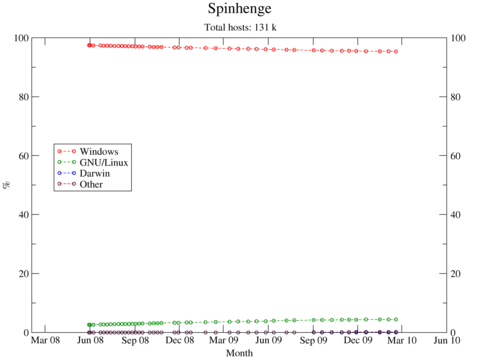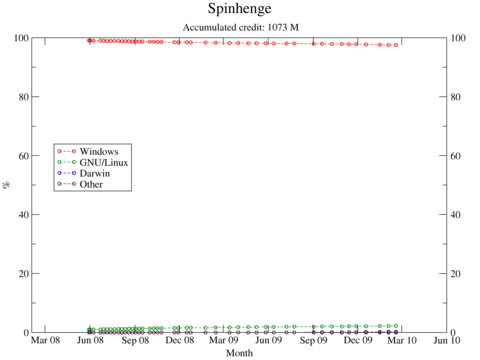Please, choose the right format to send me that text. Thanks.
I just received an e-mail with a very interesting text (recipies for [[Pincho|pintxos]]), and it prompted some experiment. The issue is that the text was inside of a [[DOC (computing)|DOC]] file (of course!), which rises some questions and concerns on my side. The size of the file was 471 kB.
I thought that one could make the document more portable by exporting it to [[PDF]] (using [[OpenOffice.org]]). Doing so, the resulting file has a size of 364 kB (1.29 times smaller than the original DOC).
Furthermore, text formatting could be waived, by using a [[plain text]] format. A copy/paste of the contents of the DOC into a TXT file yielded a 186 kB file (2.53x smaller).
Once in the mood, we can go one step further, and compress the TXT file: with [[gzip]] we get a 51 kb file (9.24x), and with [[xz]] a 42 kB one (11.2x)
So far, so good. No surprise. The surprise came when, just for fun, I exported the DOC to [[OpenDocument|ODT]]. I obtained a document equivalent to the original one, but with a 75 kB size! (6.28x smaller than the DOC).
So, for summarizing:
DOC
Pros
- Editable.
- Allows for text formatting.
Cons
- Proprietary. In principle only MS Office can open it. OpenOffice.org can, but because of reverse engineering.
- If opened with OpenOffice.org, or just a different version of MS Office, the reader can not be sure of seeing the same formatting the writer intended.
- Size. 6 times bigger than ODT. Even bigger than PDF.
- MS invented and owns it. You need more reasons?
Pros
- Portability. You can open it in any OS (Windows, Linux, Mac, BSD…), on account of there being so many free PDF readers.
- Smaller than the DOC.
- Allows for text formatting, and the format the reader sees will be exactly the one the writer intended.
Cons
- Not editable (I really don’t see the point in editing PDFs. For me the PDF is a product of an underlying format (e.g. LaTeX), as what you see on your browser is the product of some HTML/PHP, or an exe is the product of some source code. But I digress.)
- Could be smaller
TXT
Pros
- Portability. You can’t get much more portable than a plain text file. You can edit it anywhere, with your favorite text editor.
- Size. You can’t get much smaller than a plain text file (as it contains the mere text content), and you can compress it further with ease.
Cons
- Formatting. If you need text formatting, or including pictures or content other than text, then plain text is not for you.
ODT
Pros
- Portability. It can be edited with OpenOffice.org (and probably others), which is [[free software]], and has versions for Windows, Linux, and Mac.
- Editability. Every bit as editable as DOC.
- Size. 6 times smaller files than DOC.
- It’s a free standard, not some proprietary rubbish.
Cons
- None I can think of.
So please, if you send me some text, first consider if plain text will suffice. If not, and no edition is intended on my side, PDF is fine. If edition is important (or size, because it’s smaller than PDF), the ODT is the way to go.